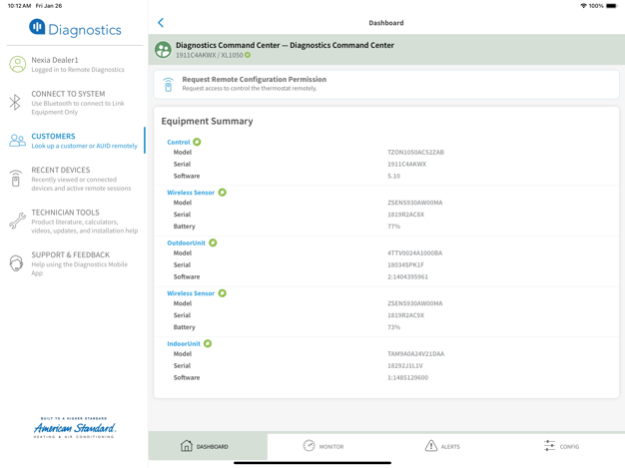American Standard® Diagnostics 2.1.2
Free Version
Publisher Description
The American Standard Diagnostics Mobile App is specifically designed to assist Service Technicians and HVAC companies by streamlining the installation, commissioning, and service processes. By seamlessly integrating with Link Systems, Link Zoning, and Link Relay Panels, the app enhances the overall installation experience. Its user-friendly interface provides step-by-step guidance to HVAC technicians, simplifying the setup process. Moreover, it ensures secure access to customer data and enables real-time monitoring of system alerts, improving problem diagnosis efficiency. With the Dealer Remote Configuration (DRC) functionality, HVAC companies can remotely access and monitor homeowners' Link or smart thermostats, enabling proactive servicing, configuration, and diagnostic support to ensure optimal HVAC system performance. The app's Guided Installation feature simplifies the generation of accurate wiring diagrams and dipswitch settings. Additionally, it offers access to product literature, training videos, and calculators that further support technicians in their day-to-day work.
Please note, this app is not compatible for onsite BLE connections with American Standard AccuLink™ systems.
Mar 11, 2024
Version 2.1.2
Fixes an issue where some Manual Test Modes were missing for Link 24V Equipment.
About American Standard® Diagnostics
American Standard® Diagnostics is a free app for iOS published in the Office Suites & Tools list of apps, part of Business.
The company that develops American Standard® Diagnostics is Trane Technologies Company LLC. The latest version released by its developer is 2.1.2.
To install American Standard® Diagnostics on your iOS device, just click the green Continue To App button above to start the installation process. The app is listed on our website since 2024-03-11 and was downloaded 1 times. We have already checked if the download link is safe, however for your own protection we recommend that you scan the downloaded app with your antivirus. Your antivirus may detect the American Standard® Diagnostics as malware if the download link is broken.
How to install American Standard® Diagnostics on your iOS device:
- Click on the Continue To App button on our website. This will redirect you to the App Store.
- Once the American Standard® Diagnostics is shown in the iTunes listing of your iOS device, you can start its download and installation. Tap on the GET button to the right of the app to start downloading it.
- If you are not logged-in the iOS appstore app, you'll be prompted for your your Apple ID and/or password.
- After American Standard® Diagnostics is downloaded, you'll see an INSTALL button to the right. Tap on it to start the actual installation of the iOS app.
- Once installation is finished you can tap on the OPEN button to start it. Its icon will also be added to your device home screen.